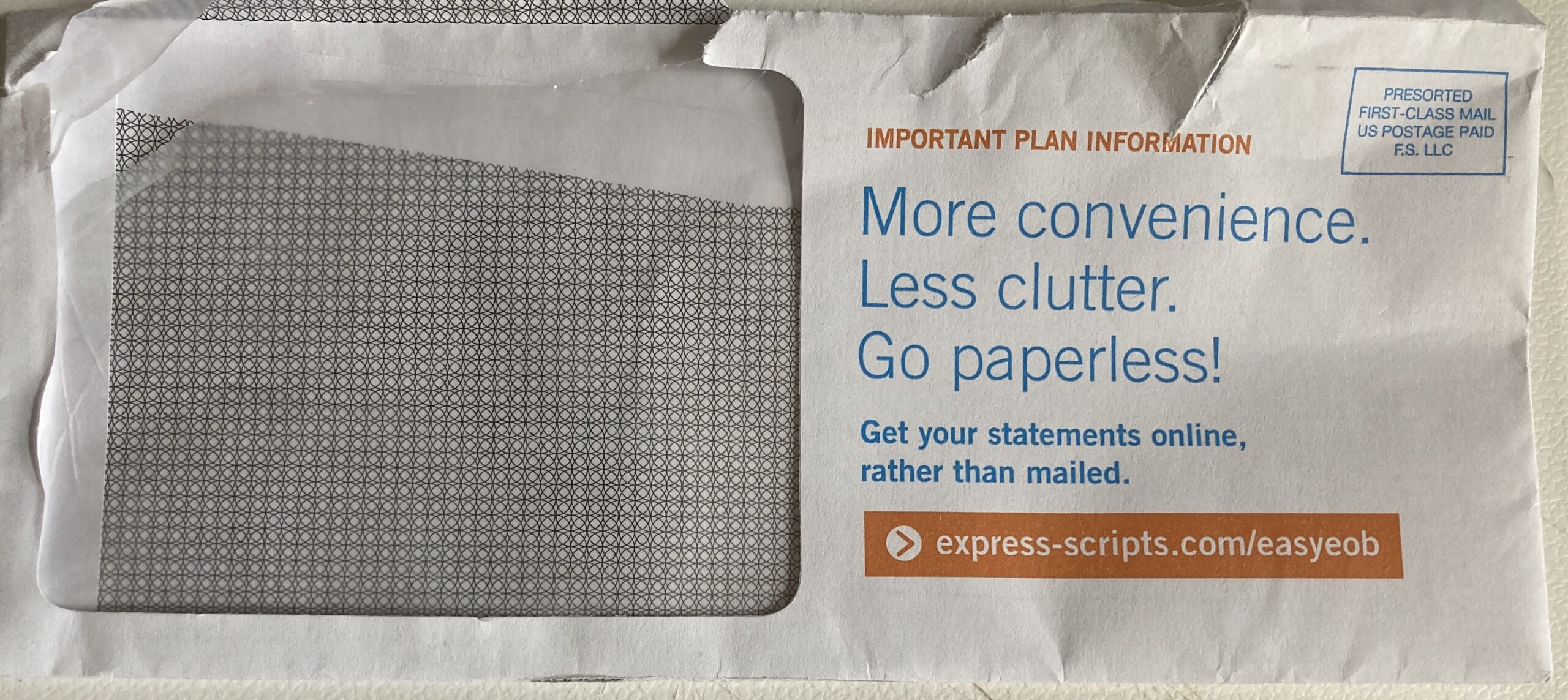
DOES THIS ENVELOPE LOOK FAMILIAR?
It’s from Wellcare Value Script and contains their latest EOB rundown for your medication (Explanation of Benefits). Now sometimes receiving paper statements is a good thing, they can be used as a reminder a bill is due. But in this case, it’s mainly just extra paper and you can get this info online. But the catch is, you have to go to the Express Scripts website if you don’t want to receive any more paper statements about your medication. They’re the network provider for Wellcare.
 You’ll notice on the envelope it says to go to express-scripts.com/easyeob. Well that exact address doesn’t come up online but you can type in express-scripts.com and make changes. We’ll walk you through how to change your preferences from receiving statements through the mail to getting them online.
You’ll notice on the envelope it says to go to express-scripts.com/easyeob. Well that exact address doesn’t come up online but you can type in express-scripts.com and make changes. We’ll walk you through how to change your preferences from receiving statements through the mail to getting them online.
Once you type in express-scripts.com you will have to register a new account. Don’t use your Wellcare log in info, it won’t work. Just take a few minutes and answer the obligatory questions. Make sure you have your Wellcare Member ID# handy. Once you’ve filled out the info they’ll send you a verification code to the email you provided. It might take a minute to get the code so be patient. The amount of security these days to create online accounts seems excessive but there’s no way around it. Once your account is created they’ll have you log in with your new info.
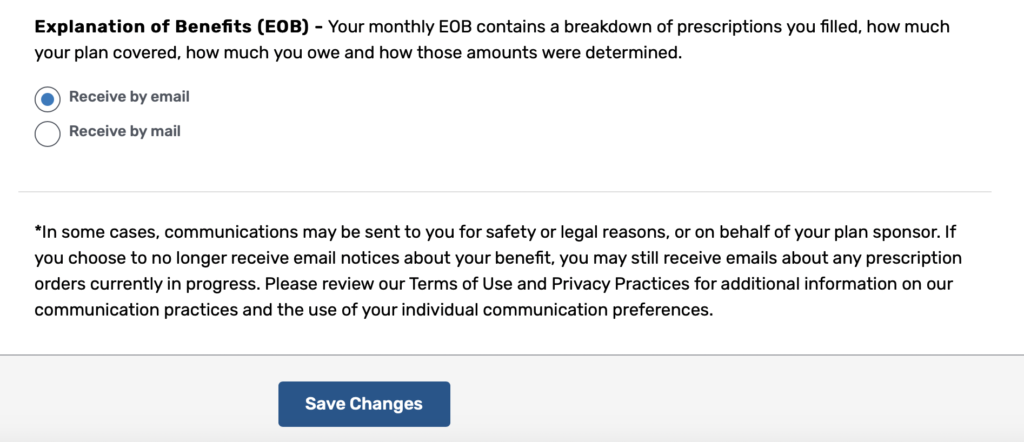
On the home page at the top of the menu in blue you’ll see categories Home Benefits Prescriptions Account Help. Hit Account and a dropdown menu will appear. Scroll down to Communication Preferences. When this page appears scroll down to the Documents section. You’ll see Explanation of Benefits in bold print and two choices, one says Receive by email, another says Receive by mail. You’ll want to make sure you’ve clicked on the circle next to Receive by email. Once clicked, the blue dot will show up.
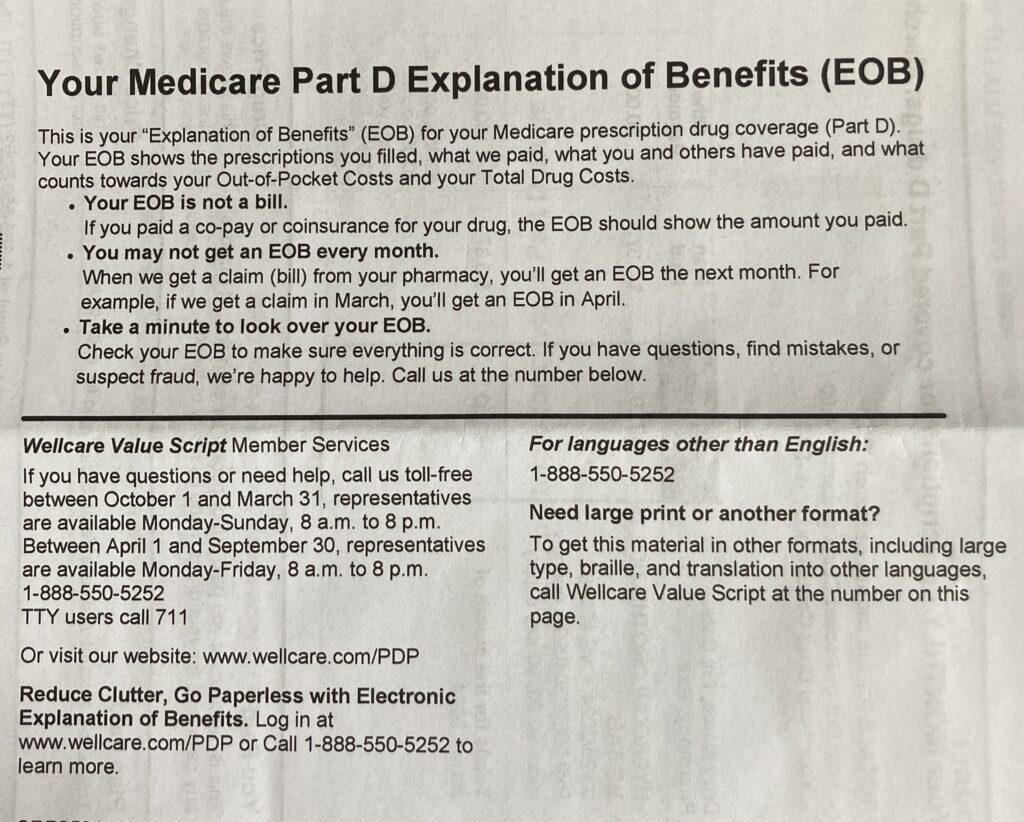
If by chance the correct circle is already showing but you’re still getting your EOB’s by postal mail rather than email, it means there is some type of glitch in the Express-Mail system and you’ll need to call to let them know they need to change it on their end.
Their customer service number is 833-750-0201. The recording will ask for your birthdate and some other info. When it asks what you want, just say, nice and loud, Agent, and you’ll get transferred to a real person. This whole process can take awhile so make sure you have the time to follow through. The Express-Scripts website is pretty easy to read and order medication if you prefer to do that rather than hit up a local pharmacy in person. Just make sure to allow enough time to receive your meds by mail before they run out.

Leave a Reply